""
[Git] macでgitを初めて使う時
mac で初めてコマンドから git を使う時の設定メモです
- わたしの環境
- MacBook Pro 16-inch, 2019
- macOS Monterey
git コマンドが使えなかった
Gitをコマンドラインで打つと、こんなエラーが出ました。。。
|
|
xcrun: error: invalid active developer path (/Library/Developer/CommandLineTools), missing xcrun at: /Library/Developer/CommandLineTools/usr/bin/xcrun
開発者ツールが入ってないらしい
Xcode をインストールする
xcode-select --install でインストールします
|
|
こんな感じでインストールが進みます
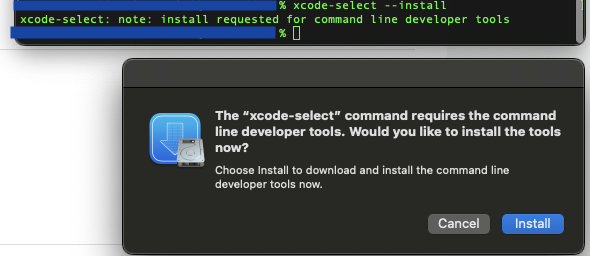
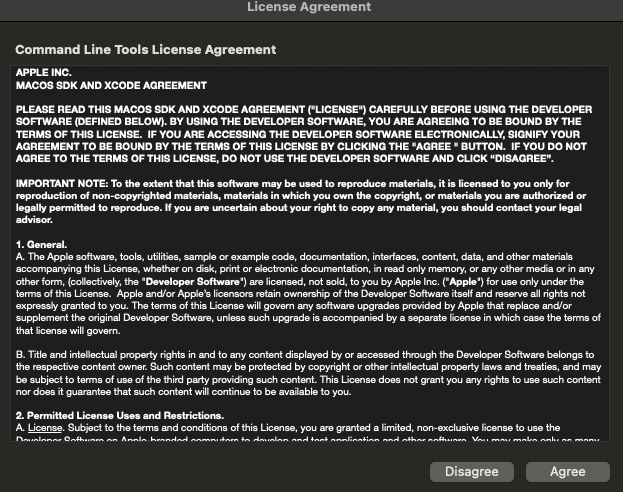
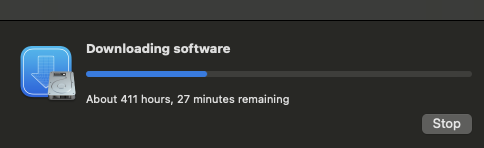
実際のダウンロードは、わたしの環境では20分くらい、インストールは10分くらいでした
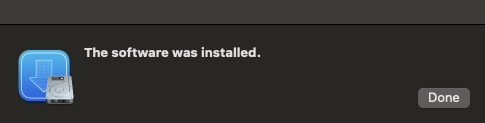
そしてインストール完了のウィンドウが出てほっ…
Gitコマンドが使えるように
git と打ってみる
|
|
usage: git [–version] [–help] [-C
] [-c = ]
[–exec-path[=]] [–html-path] [–man-path] [–info-path]
[-p | –paginate | -P | –no-pager] [–no-replace-objects] [–bare]
[–git-dir=] [–work-tree= ] [–namespace= ]
[ ]
…
無事、コマンドラインから git が使えるようになりました〜